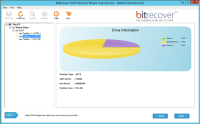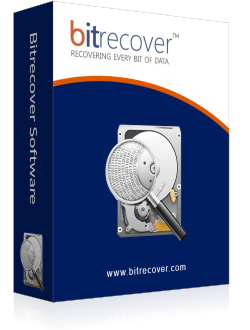
VHDX Recovery Software
Recover data from .vhdx & .vhd Hyper-v virtual machine files.
Hyper-v VHDX Restore Software supports recovery of Microsoft Hyper-V virtual machine files such as VHDX and VHD. Supported windows versions include Hyper-V Server 2012 R2 and windows 10.
Average User Rating: ![]() (4.8/5)
(4.8/5)
VHDX Recovery Software: Complete virtual hard disk restore Solution
VHDX Recover Tool is a complete recovery solution for .vhdx restore & vhd recovery from damaged or corrupted virtual hard disk drives
Software Salient Features
- Software can open, view & retrieve desired files as well as folders from corrupt .vhd or.vhdx disks More
- Software can recover deleted files & folders from virtual machine hard disks (.vhd or .vhdx) More
- Software can recover accidentally deleted, missing or lost .vhd/ .vhdx partitions More
-
Software can recover your data from failed to start virtual machines, Shows BSOD error messages.More
-
Software supports .vhdx and .vhd recovery form fixed & dynamic, linked as well as differencing virtual hard drivesMore
- Software comes with an option to search required files from .vhd or .vhdx virtual hard drives.
-
VHDX recovery tool is successfully tested on virtual hard disks of more than 4 TB disk space.More
- VHDX Restore Software supports .vhd files created inWindows 10, 2016,2012, 2003, 8.1, 8, 7, 2000,XP and all Windows Servers.
- VHDX Recovery Software supports .vhdx files created inWindows 10, 8.1, 8 and Windows Server 2012 R2.
Demo Version
Trial Edition of the software is fully functional same as of Licensed Edition. Software can open & retrieve desired files from deleted, missing or lost .vhd / .vhdx virtual machine drives. But to save recovered data from virtual hard disks, user's have to purchase software license.
Generic FAQs
VHDX file is an improved version of VHD file created keeping in mind of eliminating all the drawbacks of .vhd. VHDX and VHD both are Microsoft Hyper-V virtual machine disk file formats, contains virtual machine's data such as file system and disk partitions, files and folders. These disks provide isolation and behave like a hard disk for a virtual server.
Vhdx file is supported on
- Windows 8
- Windows 10
- Windows Server 2012 and 2012 R2
- Windows server 2016
VHDX file can be resized live unlike vhd's. Users can resize a vhdx file in Hyper-V (Microsoft Windows Virtual PC) while the virtual machine is running by clicking the Edit Virtual Hard Disk Wizard.
Steps to resize a VHDX file in HYPER-V
Step1: Go to the settings of the Virtual Machine.
Step2: Select the disk drive you want to resize and click Edit.
Step3: Under edit Virtual Hard Disk Wizard three options compact, expand or shrink will be displayed choose the most suitable one according to your need.
Step4: specify the required size of the new resized disk; click Finish and wait for the wizard complete its task.
Yes users can upgrade VHD files to a better VHDX version, but before conversion one should note that VHDX file do not works with versions bellow Windows Server 2012.
Steps for converting VHD file to VHDX
Step1: Open Hyper-V Manager
Step2: Click on Actions tab and then select EDIT Disk
Step3: Browse the VHD file you want to convert
Step4: Select convert under "choose action" block and click Next
Step5: Select "VHDX" as a new format.
Step6: Select type either fixed or dynamic according to your need.
Step7: Browse the path where you want your new VHDX file to be placed and name it.
Troubleshooting FAQs
Yes our software will work, look simple data recovery software can't work for virtual machine files, virtual machine files have its own architecture, and you have to take help of Virtual drive recovery software. Download the trial version of our software mount the .vhd file, the software will help you explore contents inside it. For any further help you can also contact us 24 by 7 hours.
Yes our software will work, try to mount your Hyper-V windows server 2012 VHD disc file on our VHDX restore Software, the software will explore you the entire contact list of .vhd or .vhdx file, from where you can choose files which you want to recover.
Thanks to your team, I'm not a professional but successfully recovered two VHDs using this software
- Brandon, United Kingdom
VHDXrecovery team is professional, Awesome support and help, Thank you for making our lives so much easier.
- Matthew Thomas, USA
You guys rock !, thrilled with the efficiency of the software, recovered important documents from a 40 GB .vhdx file.
- Austin Baker, Spain
100% Safe & Secure


Awards & Ratings

Reviews
The software is unbelievable, My Hyper-V virtual machine was unable to boot .vhdx file, shows error message again and again I was getting frustrated then I tried to mount it on VHDX recover tool and it works, software successfully recovered my important files.
- Jordan Miller, Belgium
 VHDX Recovery Software can restore deleted files and folders from virtual machines. If by mistake you have deleted some of your important files and folders from Virtual machine or from recycle bin on virtual machine. Then, with the help of this software you can easily recover back your important data
VHDX Recovery Software can restore deleted files and folders from virtual machines. If by mistake you have deleted some of your important files and folders from Virtual machine or from recycle bin on virtual machine. Then, with the help of this software you can easily recover back your important data